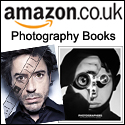Occasionally when photographing someone you will want to increase the exposure in the background to give a more pleasing image, otherwise, particularly when using studio flash or speedlights, there is a tendency for the background to go very dark.
To allow more of the ambient light in the background to register in the photograph, a useful technique is one that is sometimes known as ‘Dragging the Shutter’ – a term that simply means slowing the shutter speed down to lengthen the exposure and thus allow more of the background light to show through. The burst of flash from your studio lights or speedlight is so fast that it usually ‘freezes’ the subject, meaning that camera shake often associated with slow shutter speeds isn’t really an issue.
When shooting with studio flash lighting you will need to set your camera to Manual mode and dial in your chosen settings for each situation, eg: ISO 100, Aperture f/5.6, Shutter Speed 1/125. Now, if we are to drag the shutter the main variable we are going to change is to slow the shutter speed down, without changing the aperture or ISO. Somewhere around 1/15 of a second would be a reasonable place to start. From here you can take a test shot and assess whether you need to go slower or faster.
The best way to illustrate this is with a couple of photographs.
I photographed Taylor in a nightclub that we had been given free use of. I wanted the lights in the background to feature in the photograph. If I had shot at 1/125 the background would have been pitch black, so I compensated by slowing the shutter speed down to 1/15. Flash from the studio lighting meant that Taylor was sharp in the image even though I shot hand-held. (Click to enlarge).
In this next example Laura was photographed in her bedroom. I wanted to retain the yellow light in the lamp behind her, so I slowed the shutter speed down to 1/30 of a second, again shot hand-held. (I also boosted the saturation of the yellow in post-processing.) (Click to enlarge).
Thanks for reading.